How to Join WhatsApp Group
Last Updated on May 9, 2025 by Munna Alam
How to Join WhatsApp Group: Nowadays it has become very easy to get information and updates through WhatsApp groups. Whether you want to join a group related to studies, job or any other topic, you can join any WhatsApp group by following the easy steps given below:
Join WhatsApp Groups: A Complete Guide
step 1. Update WhatsApp App
First of all, make sure that the latest version of WhatsApp is installed on your phone. For this, you can update WhatsApp by going to your phone’s app store (Google Play Store or Apple App Store).
step 2. Get WhatsApp Group Link
To join any WhatsApp group, first of all you will need a link to that group. Learn the process to get the link on [Find WhatsApp Group]. Or get the group link from [whatsapp group Links]. Or apart from these, you can get the group link from a friend, or on social media platform. #step
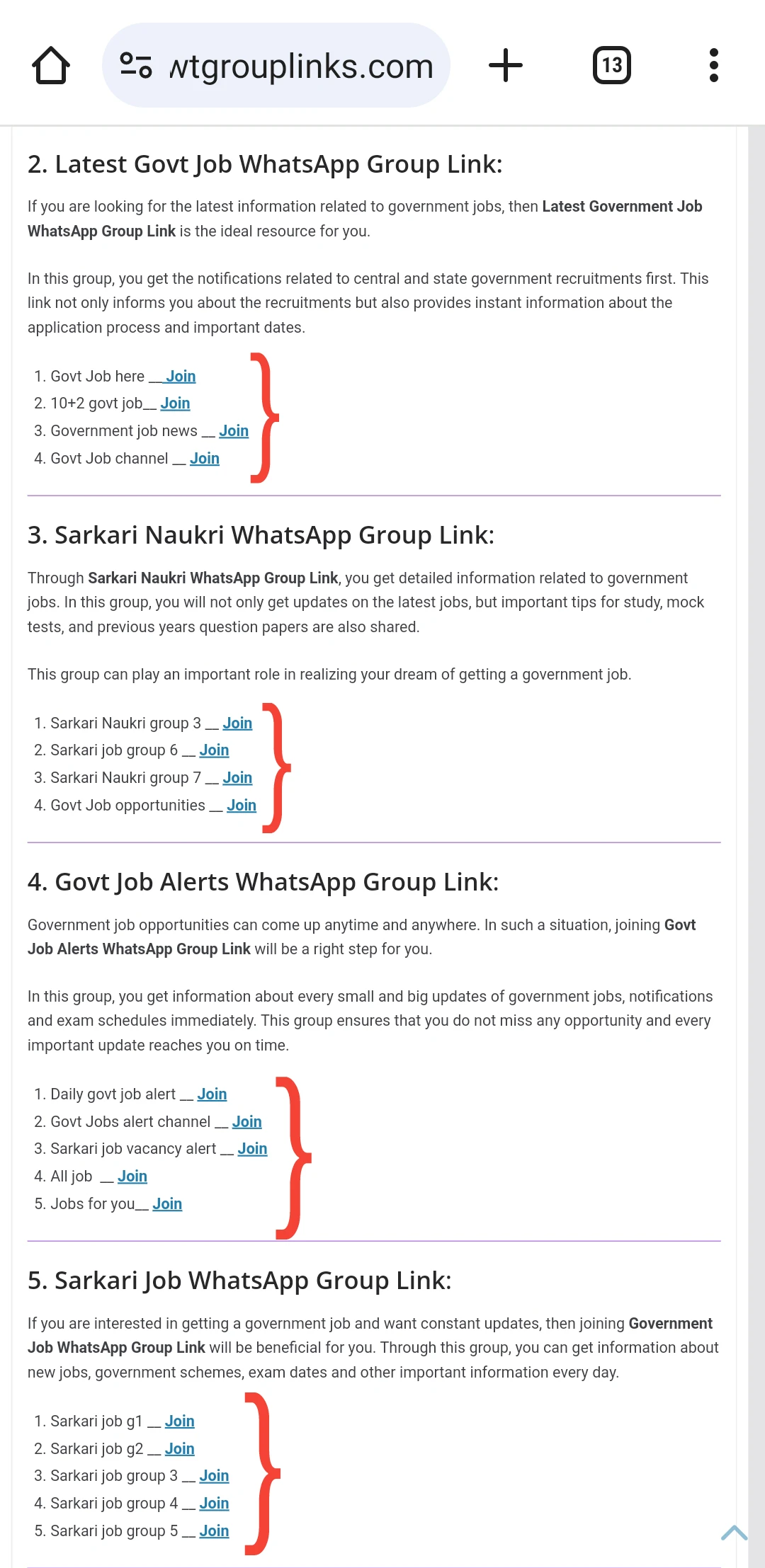
3. Click on the group link
When you find the group link, click on it. The link looks like this: `https://chat.whatsapp.com/XXXXXX`
Clicking on the link will take you directly to WhatsApp.
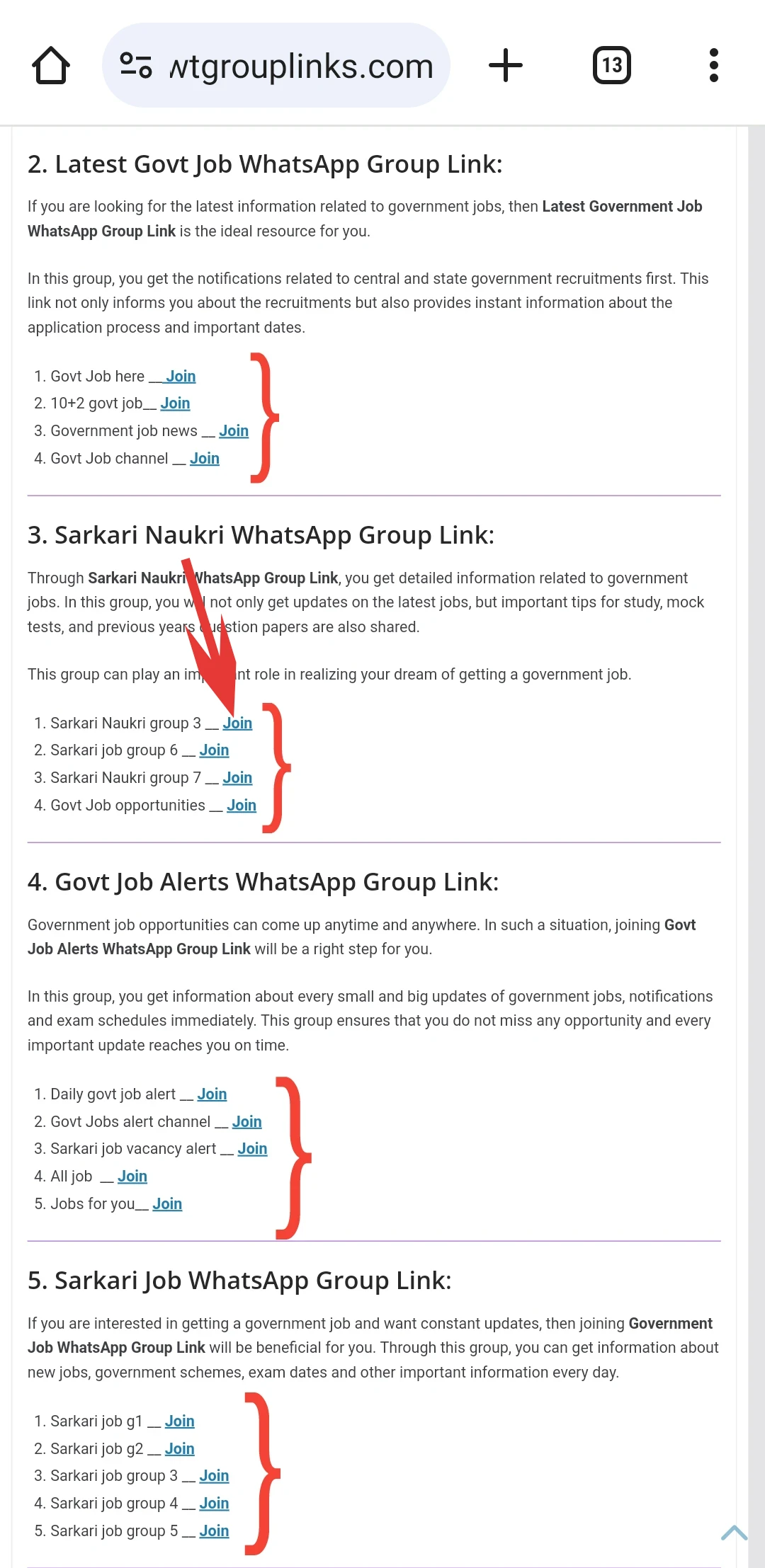
step 4. Click on the “Join Group” button
After clicking on the link, WhatsApp will open a page with the group name, description, and the number of members already in it. If the group looks right to you and you want to join it, click on the “Join Group” button.
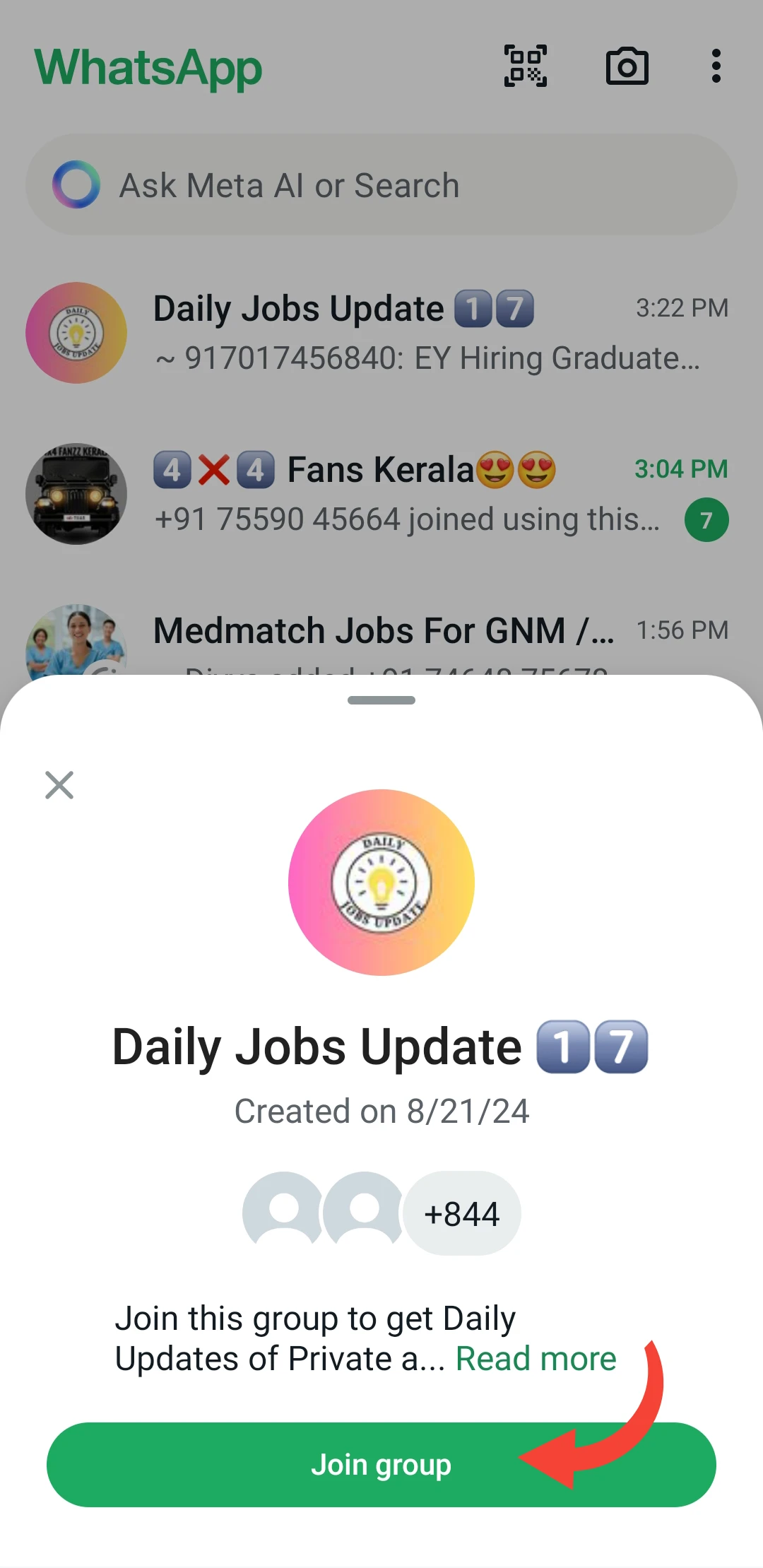
step 5. Join WhatsApp Group
Clicking on the “Join Group” button will make you a part of that group. Now you can view messages in it, share your information, and interact with other group members.
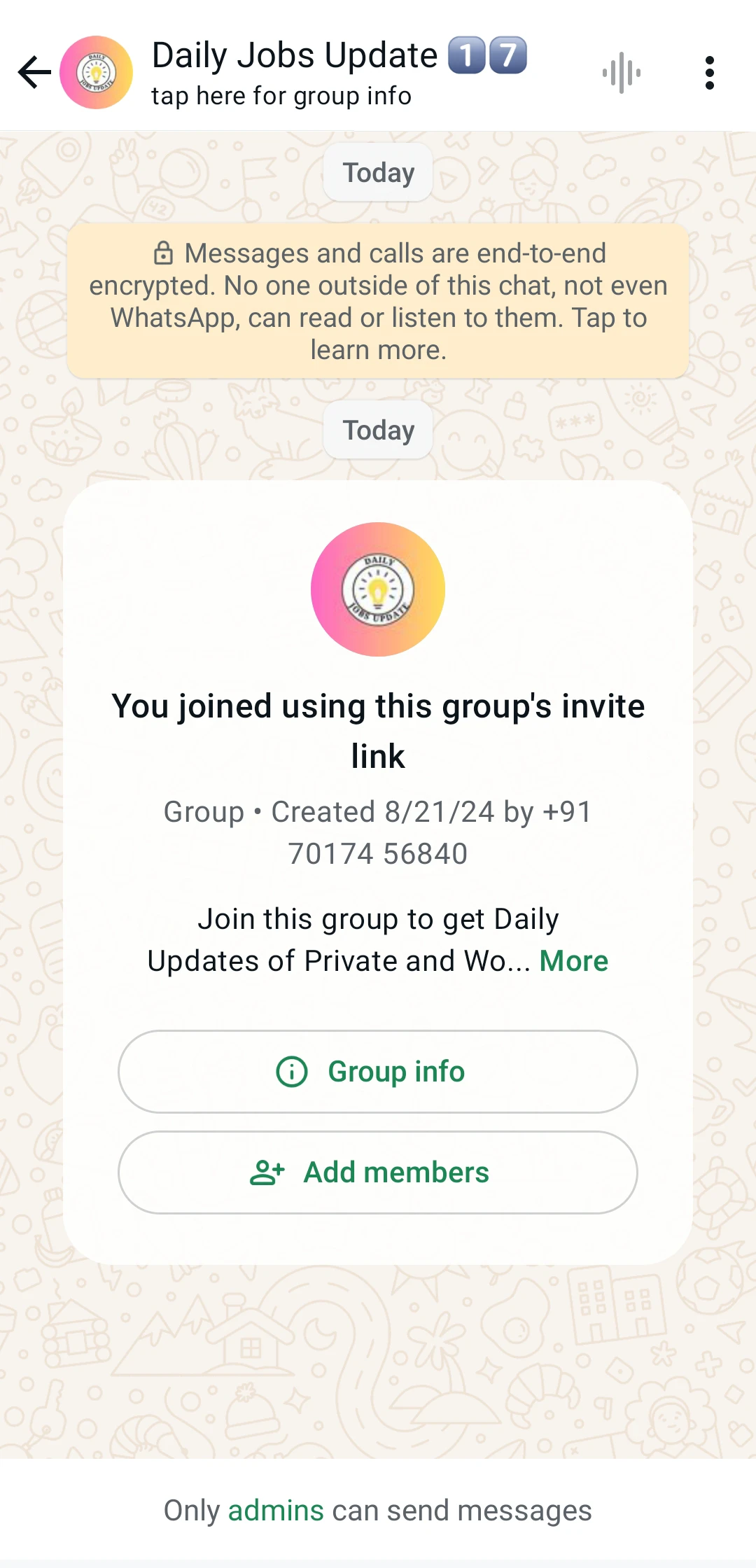
step 6. Read the group’s terms and conditions
Read the terms and conditions carefully before joining any WhatsApp group. In most groups, sending unwanted messages, spamming, or using inappropriate language is prohibited. So follow the group’s decorum and rules.
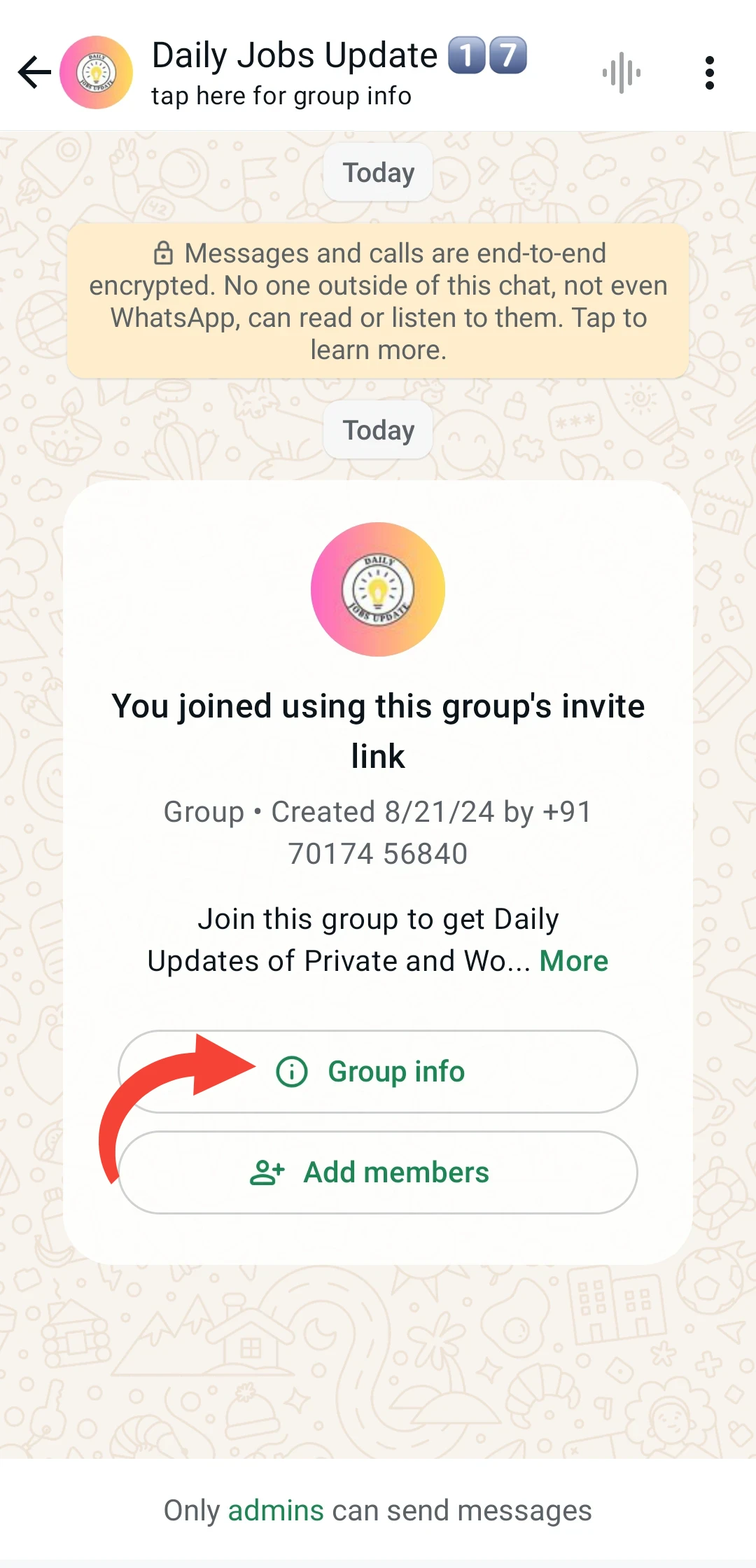
step 7. How to exit the group
If for any reason you want to exit the group, open the group chat, click on the group name above, and press the “Exit Group” button. This will exit the group. Know the complete process of exiting the group. [How to exit WhatsApp group]
step 8. Take care of security and privacy
Make sure that the group you are joining is reliable and secure. Always be cautious before sharing your personal information and do not share too many details with unknown people.
Related posts
- How to Create WhatsApp group
- How to find whatsapp groups
- How to share whatsapp group
- How to exit a whatsapp group
- How to WhatsApp login on mobile
- How to WhatsApp login on web
Write by whatsapp group Links
Conclusion:
WhatsApp groups give you a great opportunity to get new information and discuss. Through the right link, you can join the group as per your need.




