WhatsApp login on web
WhatsApp login on web: for pc(desktop) WhatsApp is the world’s largest messaging platform, it has 5 billion+ downloads on play store. And it is completely free.
WhatsApp login on web means to connect WhatsApp on PC with WhatsApp web. If you want to connect your mobile WhatsApp with WhatsApp web then follow these steps.
Most of the people use WhatsApp web for tasks like taking print outs, these are the people who run online services shop.
WhatsApp web is the best option for tasks like print out. Some of these people use WhatsApp web for personal use.
WhatsApp login on web Follow steps:
The process of connecting WhatsApp web is quite easy, you can use your WhatsApp web by just following some steps:
1. Open WhatsApp Web: If you want to use WhatsApp on your PC or laptop, then open [web.whatsapp.com] or (https://web.whatsapp.com/) in your browser.
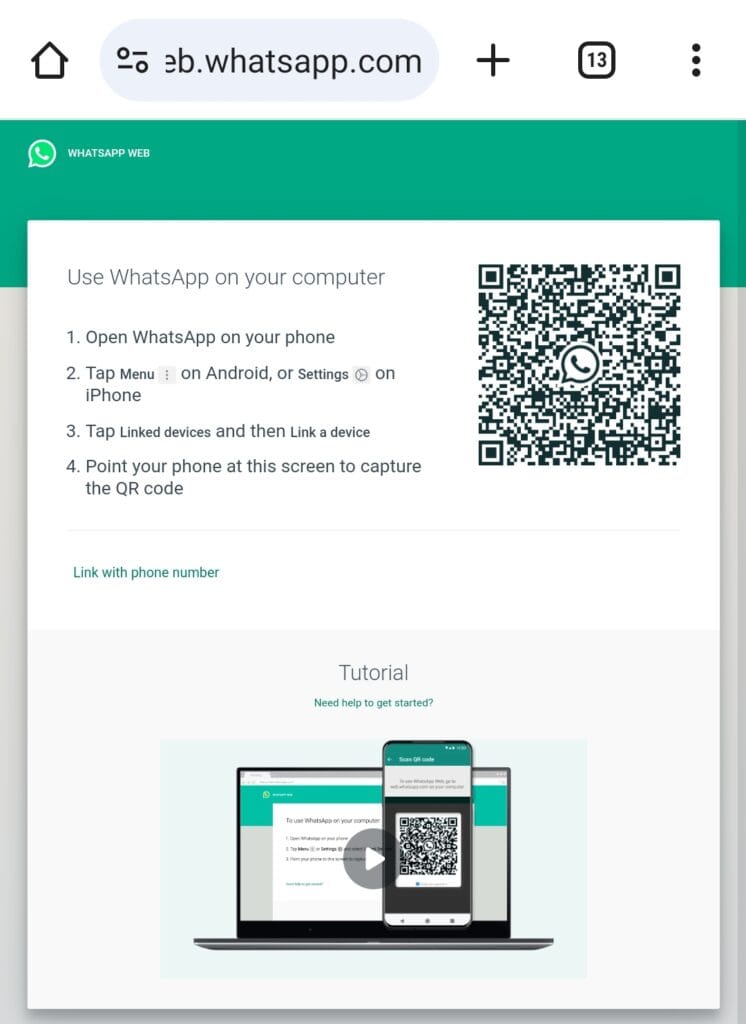
2. Click on link with phone number:
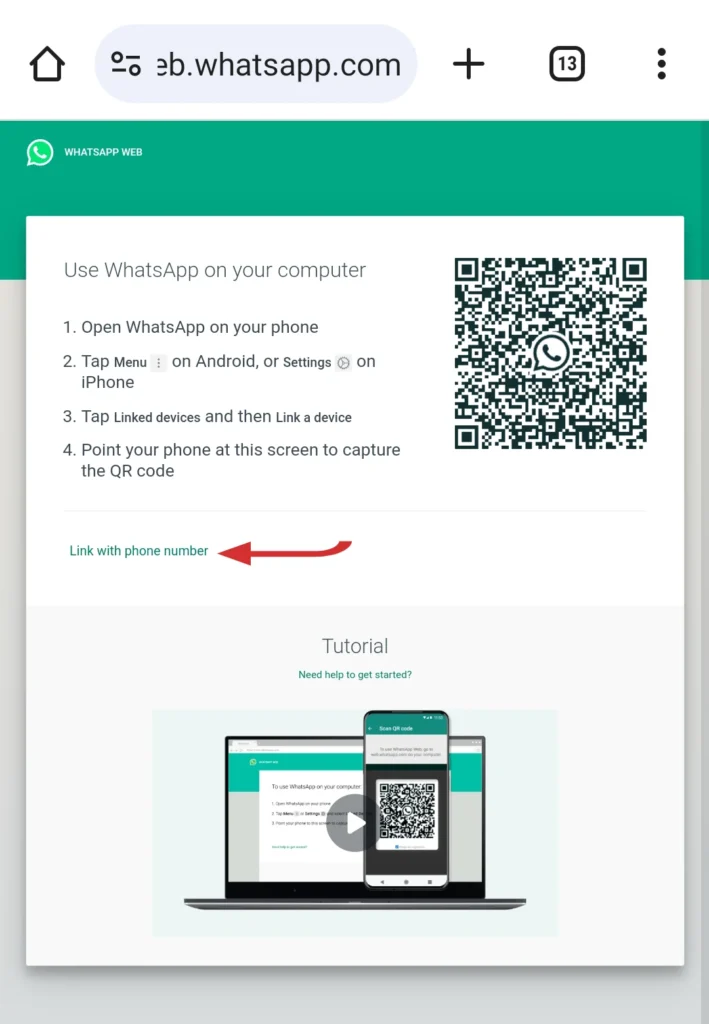
3. Enter WhatsApp number: Enter the WhatsApp number of the mobile phone you want to connect with WhatsApp. And click (next button).
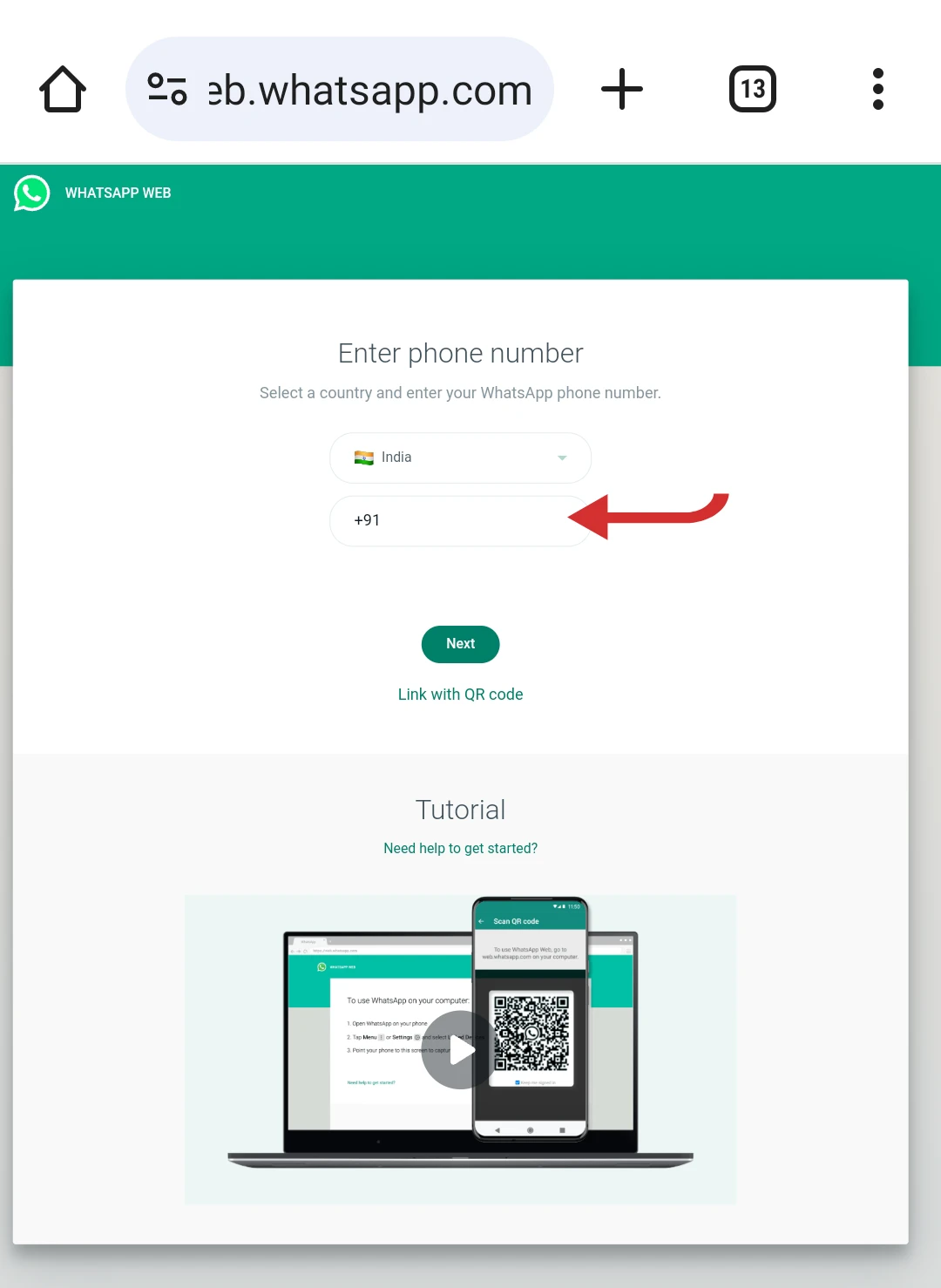
4. Click on Link with QR code: By clicking on the Next button, you will get an 8 digit code and the option to connect with the QR code.
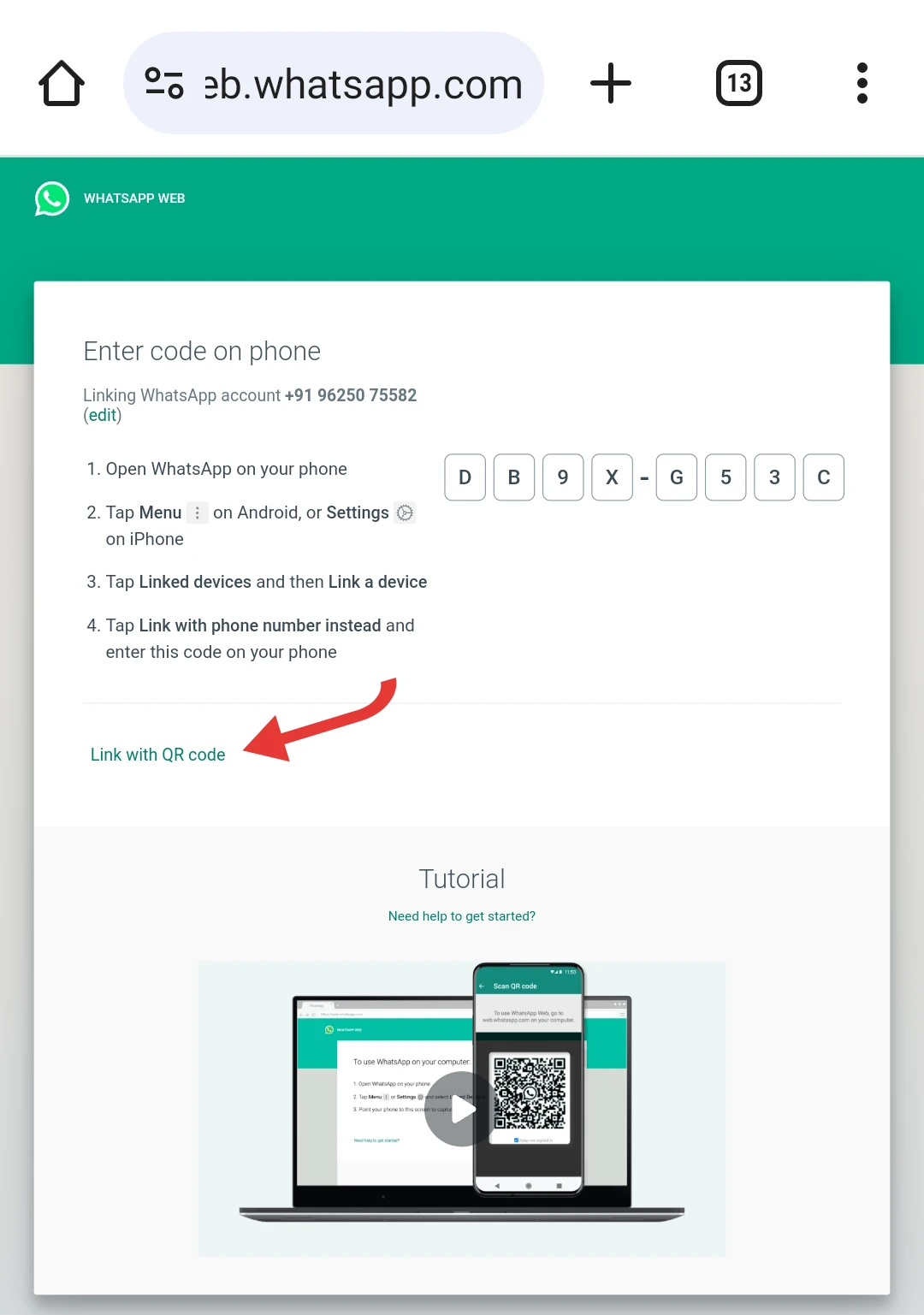
5. Open your mobile WhatsApp: Now open the WhatsApp app on your phone. Click on the 3 dots and go to Settings.
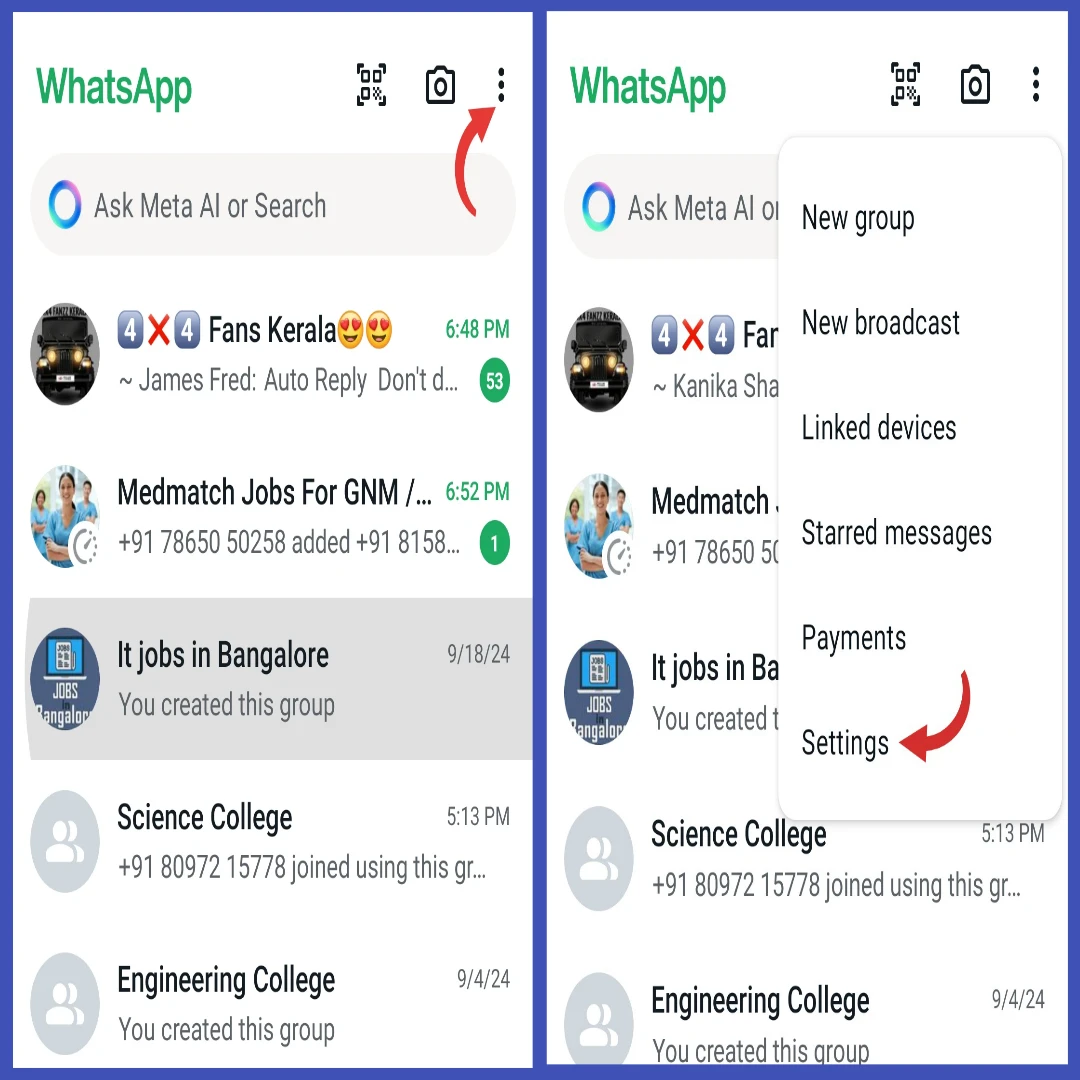
6. Connect with QR code: Click on the scanner and click on Scan codes. Scan the QR code of the PC.
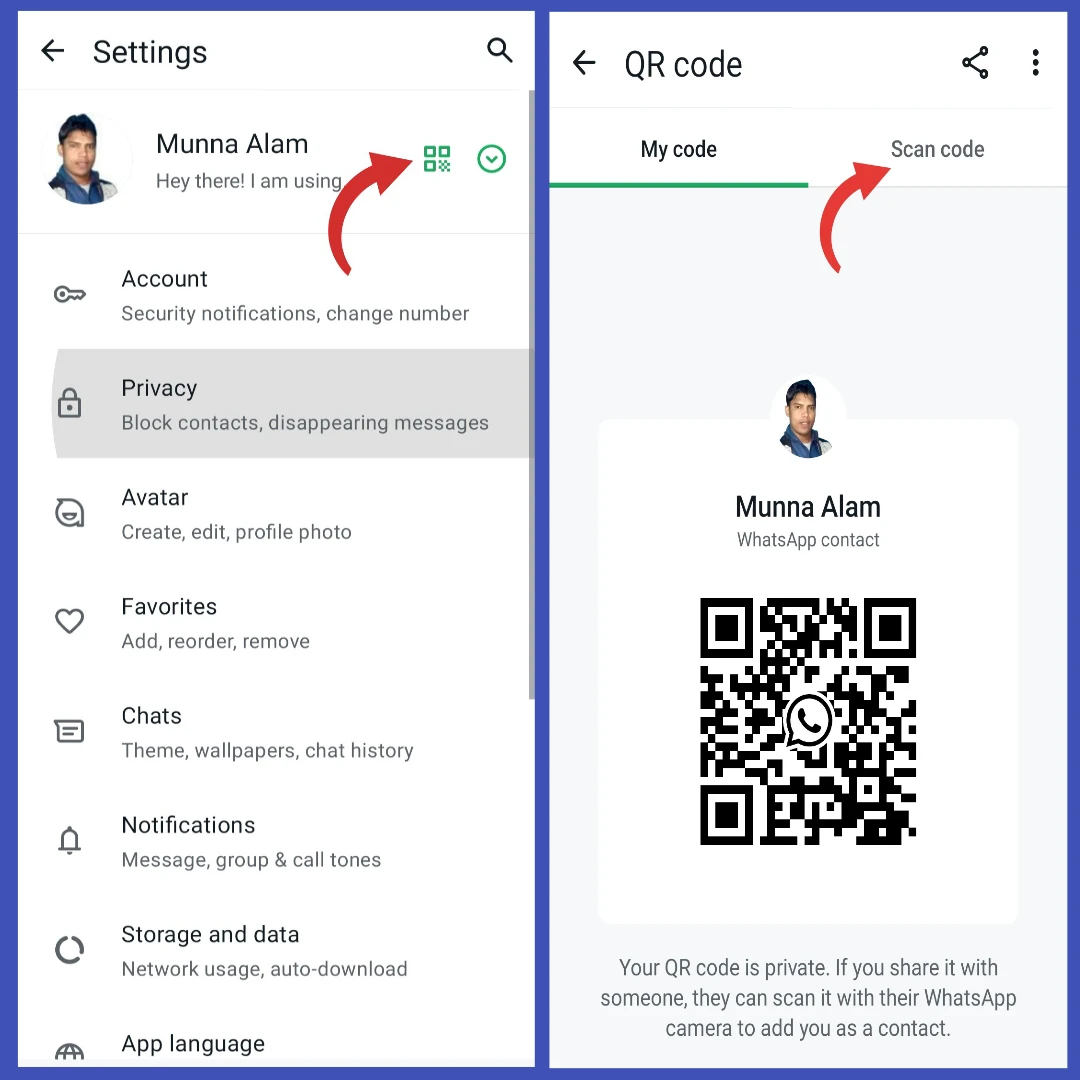
7. Click on link a device: As soon as you scan the code, you will get the option to link a device. By clicking on Link a device, your WhatsApp web will open.
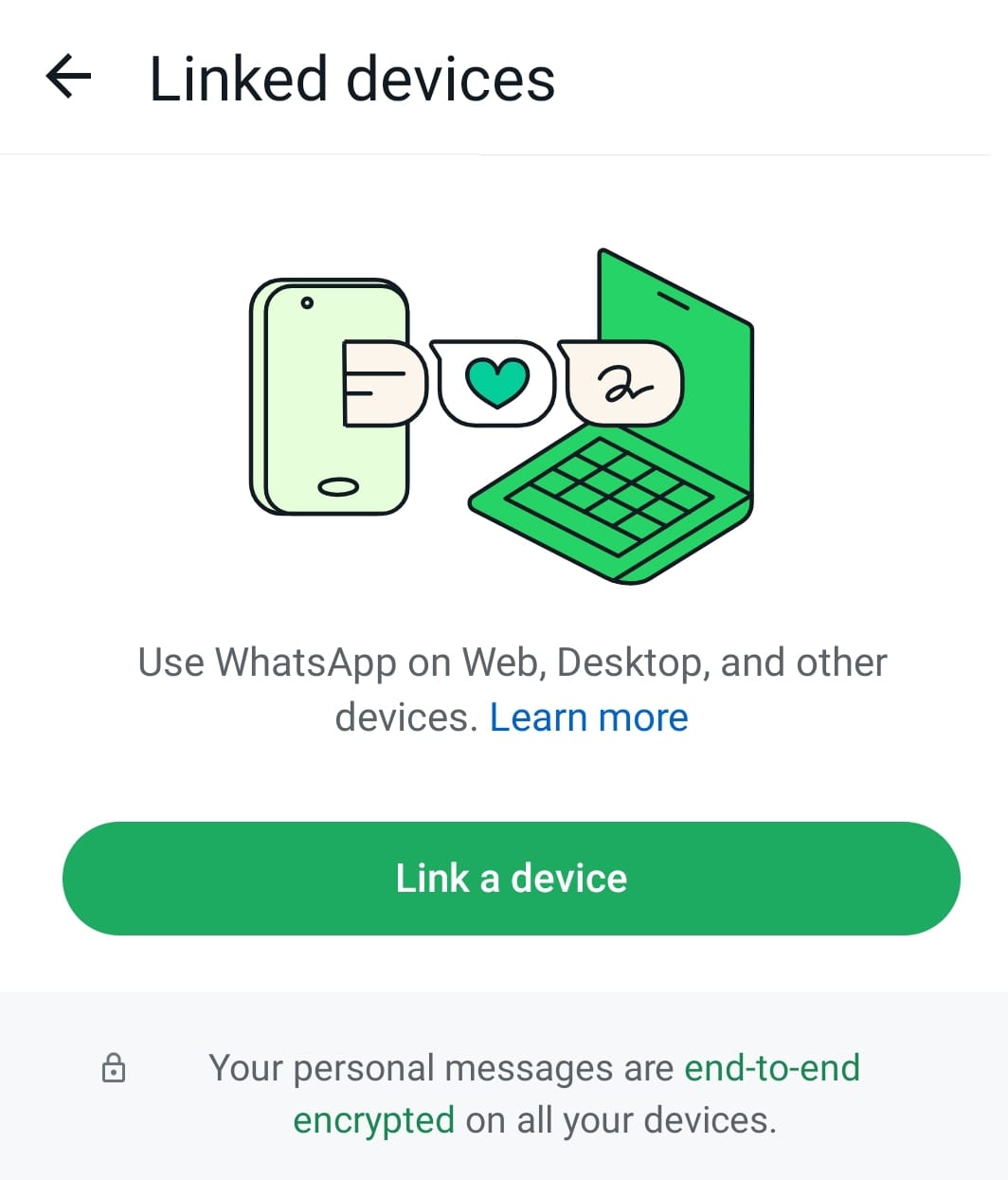
Congratulations: Now your WhatsApp web has opened, now you can see your chats here and can also control WhatsApp from here. Now you can do all those tasks from here, for which you have activated WhatsApp Web.
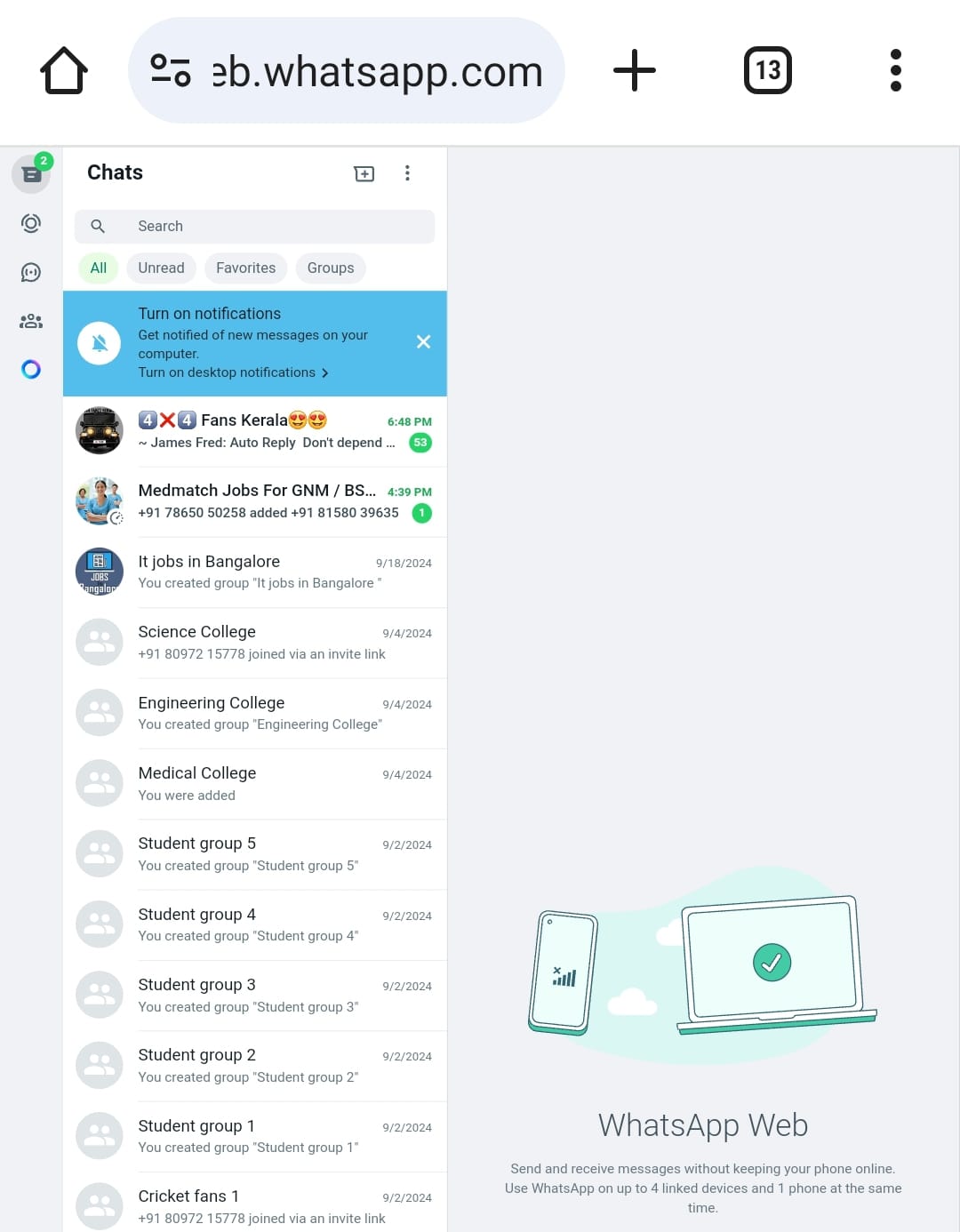
Related posts
- [WhatsApp login on mobile ]
- How To find whatsapp groups
- How to create whatsapp group
- How to join in whatsapp group
- How to exit a whatsapp group
- How to share whatsapp group
Write By WhatsApp Group Links
