WhatsApp Login on mobile
Last Updated on May 8, 2025 by Munna Alam
WhatsApp login on Mobile: WhatsApp is the largest messaging platform in the world, with 5+ billion downloads on play store. And it is completely free.
WhatsApp login means to enter or open your WhatsApp account. If you want to use WhatsApp on your mobile, you need to login using your phone number.
This process is quite easy, you can use your WhatsApp by just following some steps.
Follow these steps to WhatsApp login on Mobile.
1. Install App: First of all, if you don’t have WhatsApp on your phone, then download and install WhatsApp from Play Store or App Store.
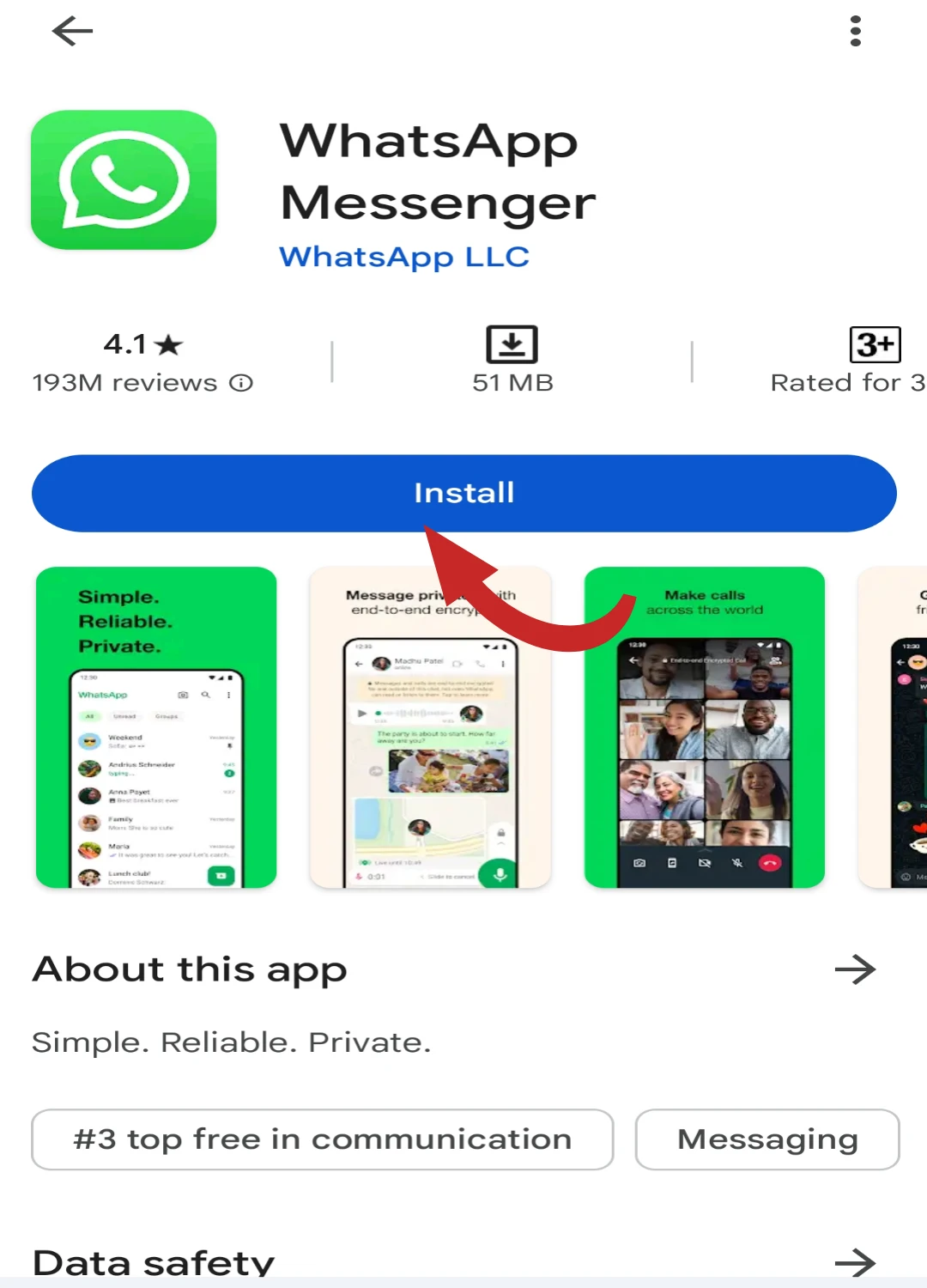
2. Enter phone number: When the app opens, WhatsApp will ask for your phone number. Enter your active phone number to which a 6 digit OTP will be sent for WhatsApp verification.
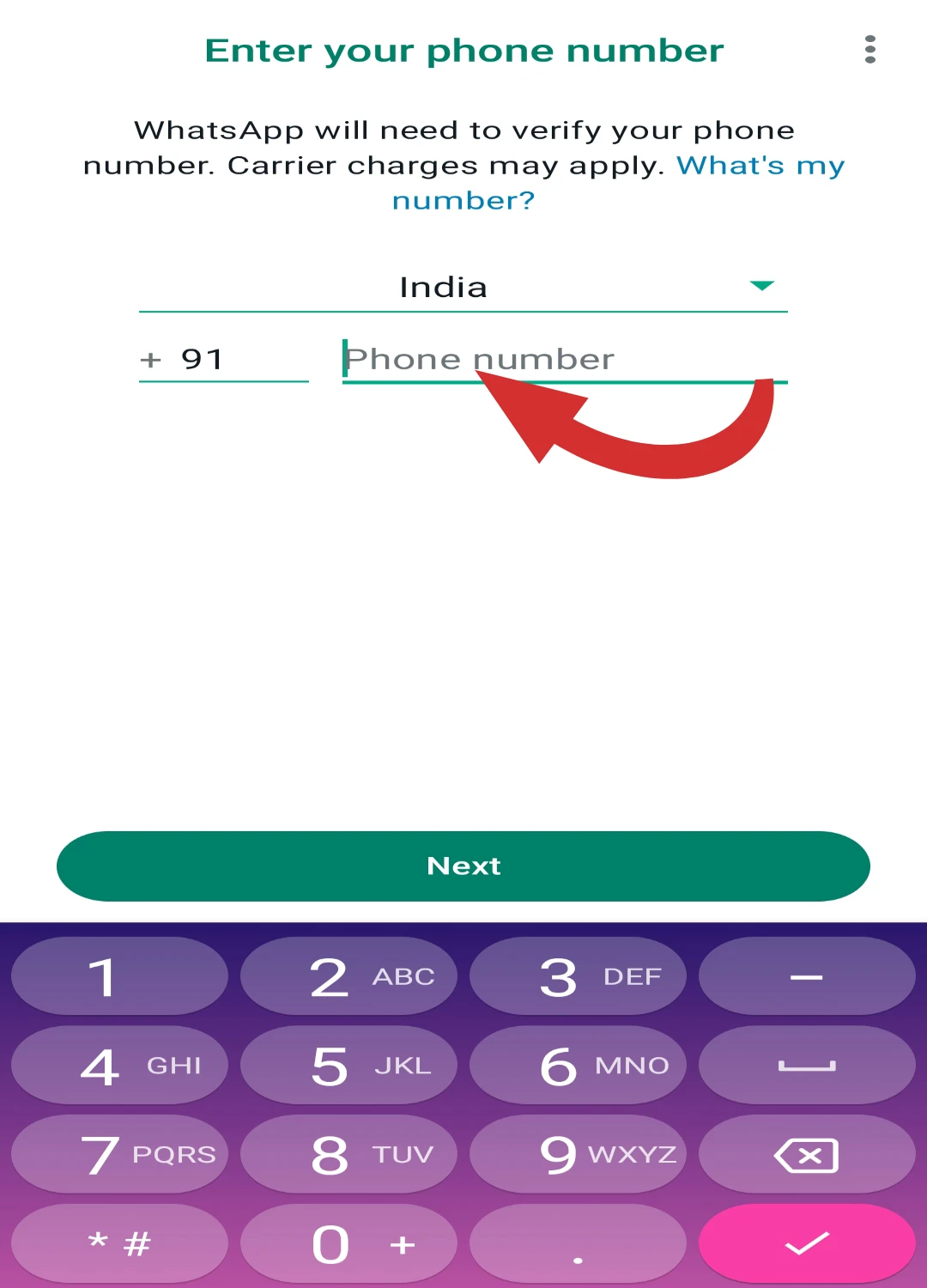
3. Verify OTP: WhatsApp sends you a 6 digit OTP (One Time Password) via SMS. Enter this OTP to verify your number.
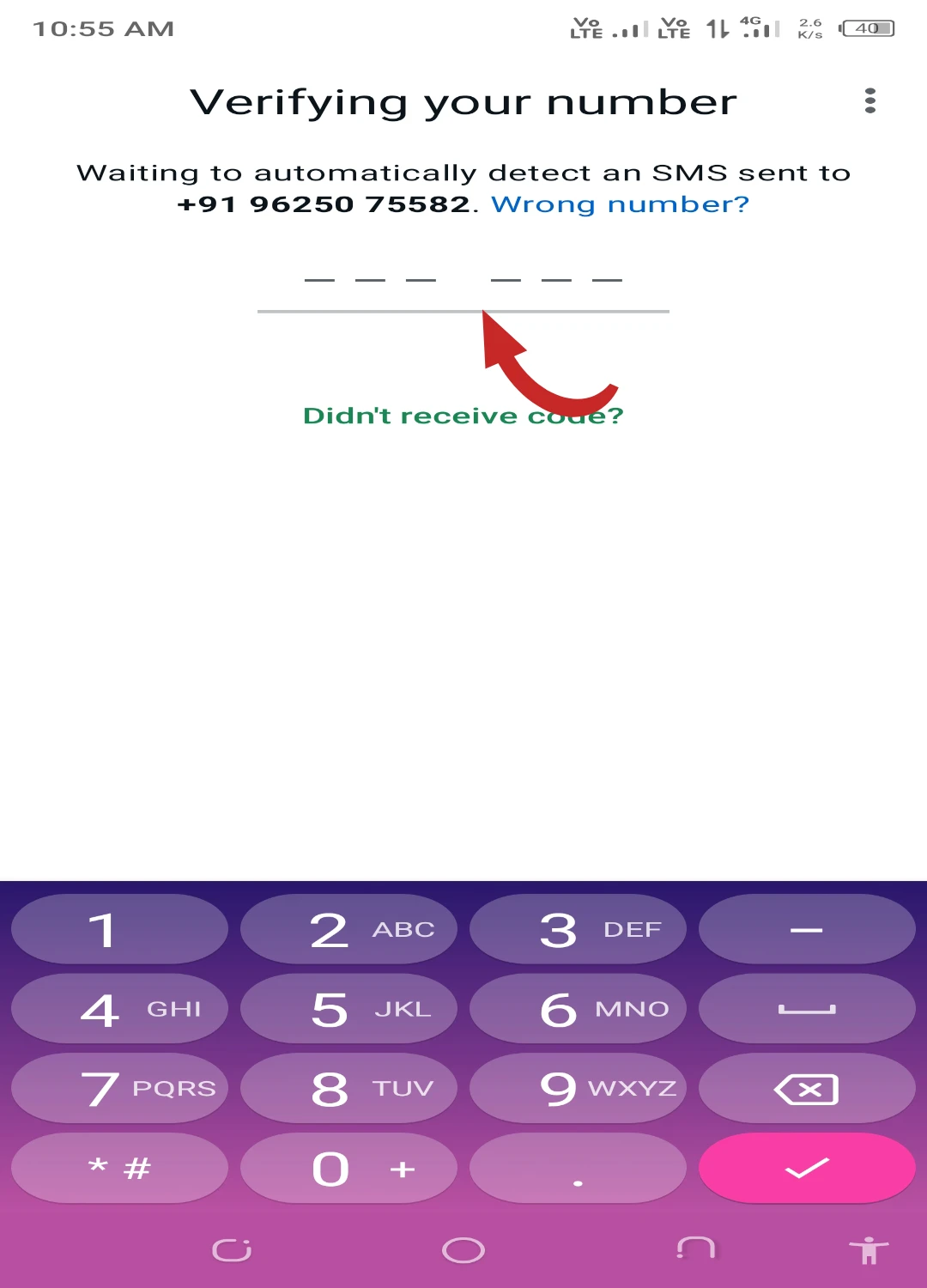
4. Account setup: After entering the OTP, you will get the option to set your name, photo and status. Set your name and photo. If you already have an account, WhatsApp will also restore your photo, name and chat history (if you have enabled backup).
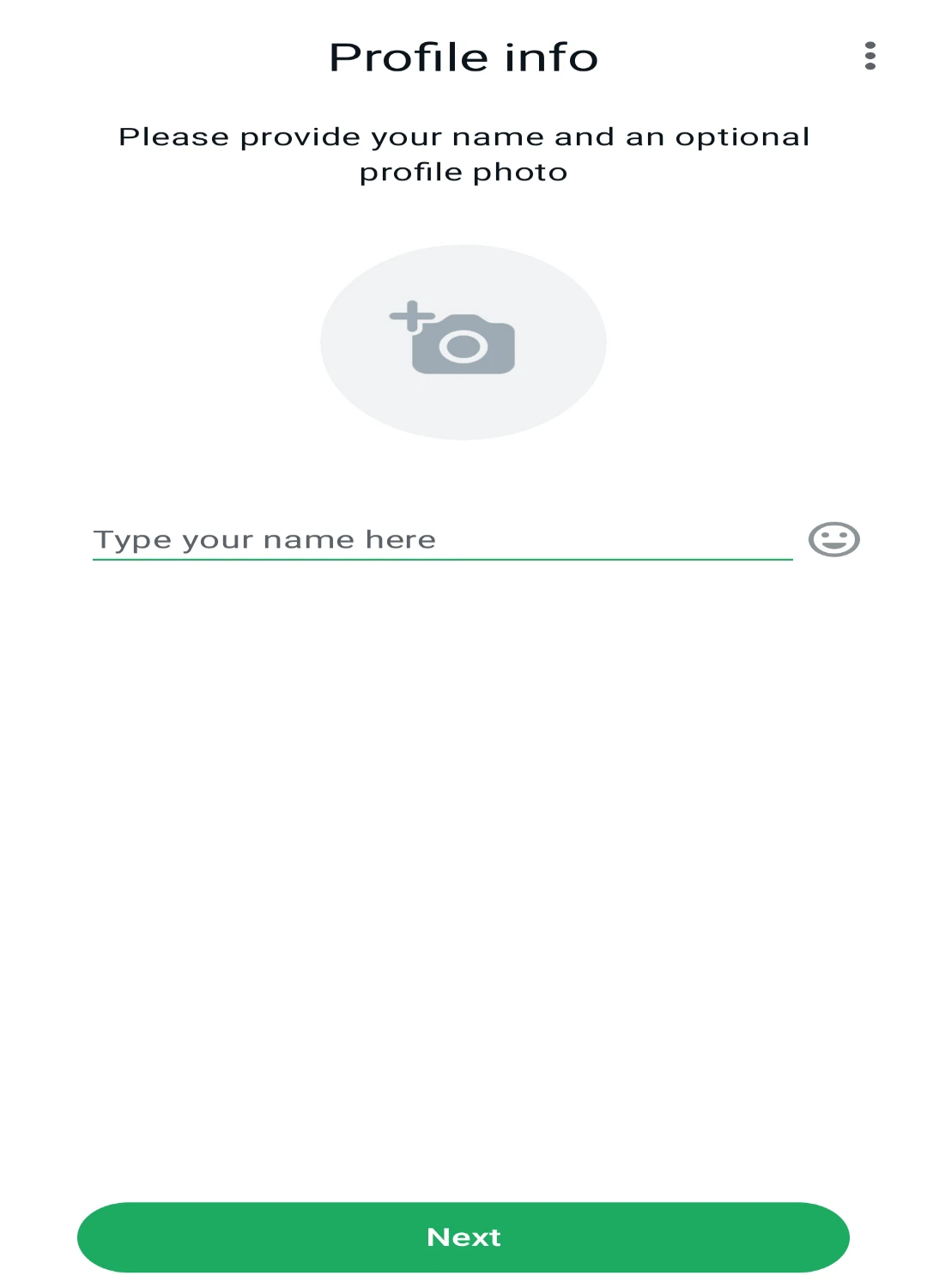
5. Login done: Now you are logged into WhatsApp and can search for your friends and family and chat, call or share media with them.
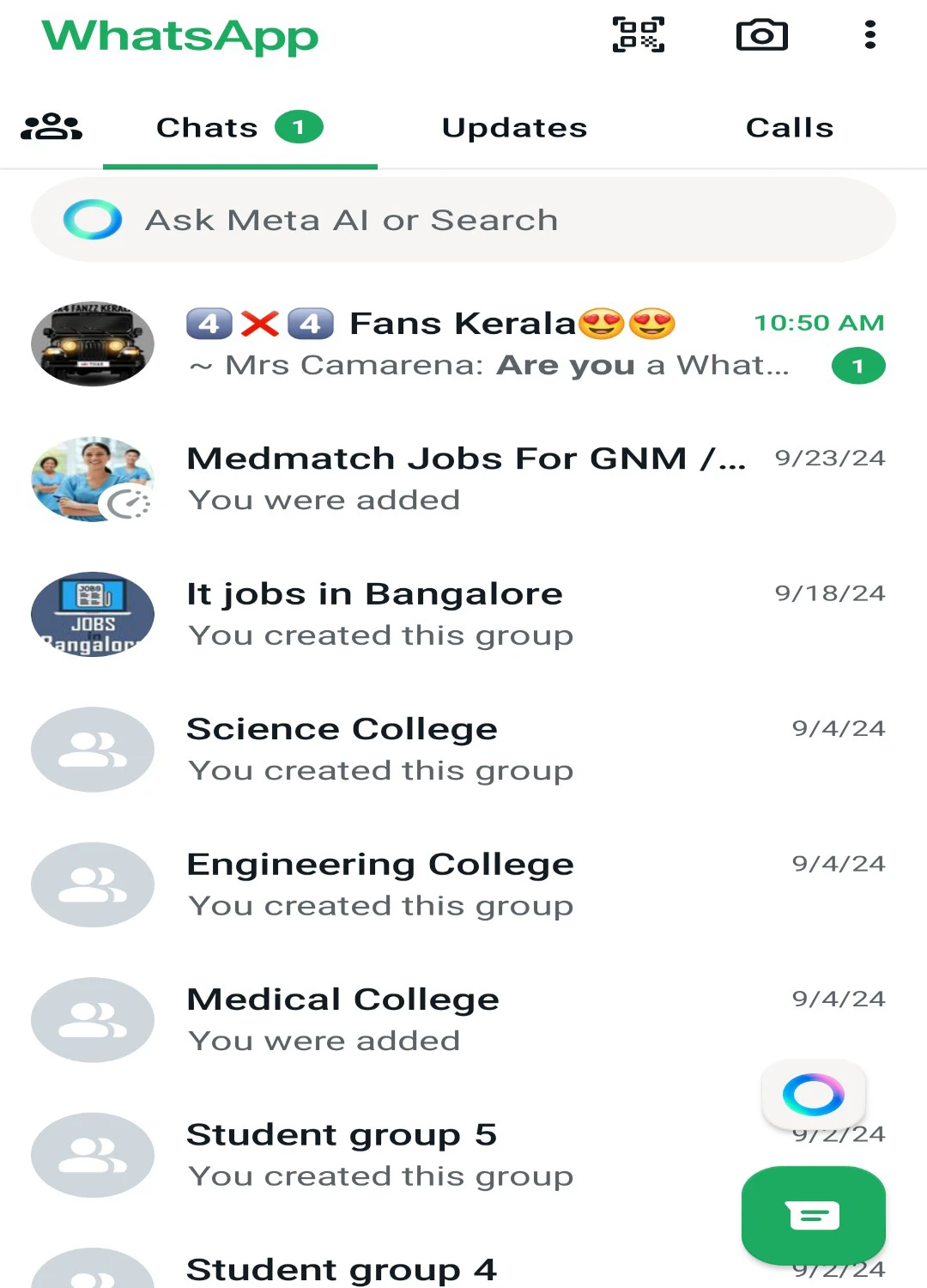
All these steps are easy and make the process of logging into WhatsApp very easy for any user.
Features Of WhatsApp
Here are some key features of WhatsApp:
- Text Messaging: Send and receive text messages over an internet connection without SMS fees.
- Voice and Video Calls: Make high-quality voice and video calls to other WhatsApp users globally for free.
- End-to-End Encryption: All chats and calls are secured with end-to-end encryption, ensuring privacy.
- Group Chats: Create and participate in group chats with up to 1024 participants. Groups can share messages, photos, and videos.
- Multimedia Sharing: Send images, videos, documents (up to 2GB), voice messages, and even share location data.
- Status Updates: Share temporary photos, videos, or text statuses that disappear after 24 hours, similar to Stories on other platforms.
- WhatsApp Web and Desktop: Access WhatsApp from a computer through WhatsApp Web or the desktop application by linking your phone.
- Voice Messages: Record and send voice messages directly in a chat for hands-free communication.
- WhatsApp Business: A specialized version of WhatsApp for businesses to connect with customers, offering features like product catalogs, quick replies, and automated responses.
- Two-Step Verification: Added security layer requiring a PIN for account access.
- Backup and Restore: Backup chats and media to Google Drive (Android) or iCloud (iOS) and restore them when needed.
- Disappearing Messages: Option to send messages that automatically delete after 24 hours, 7 days, or 90 days.
- Reactions: React to messages with emojis, similar to other social platforms.
- Stickers and GIFs: Use stickers, emojis, and GIFs to make conversations more expressive.
- Broadcast Lists: Send messages to multiple contacts at once without creating a group, but replies remain private.
Related posts
- [WhatsApp login on web]
- How to create whatsapp group
- How to Exit whatsapp group
- How to find whatsapp groups
- How to join whatsapp groups
- How to share whatsapp group link
Write By WhatsApp Group Links




